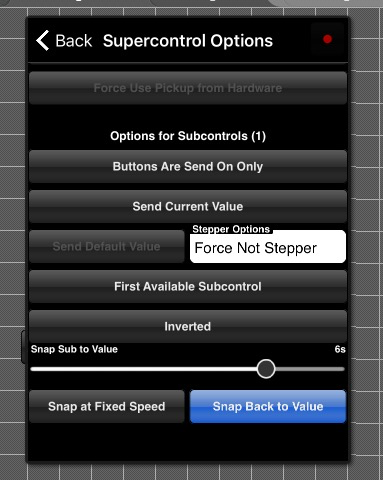Revised 2016-10-27 by Dan Rosenstark
for MDP2 Version 2.4.5
What is Snap and Return
Press a button to snap a variable control (knob, slider, etc.) to a particular value. On release (momentary) or next press (toggle), the variable control snaps to its previous value.
How to Use It
- Create a button that is a supercontrol of a knob, slider, crossfader or one dimension of an XY pad.
- Under Design Properties, go to Relationships -> Options as Super
- Turn on "Snap Back to Value"

- The MIDI ON Value for the button is the value the subcontrol snaps to.

Notes
- MIDI OFF value of the supercontrol button is ignored
- MIDI ON value gets scaled according to the subcontrols MIDI range. So a value of 31 on the supercontrol -- 25% of 127 -- will bring the subcontrol to 25% of its MIDI range.
- Snap Back to Value can be used in conjuction with Snap Sub to Value over time.

IMPORTANT NOTE
If the supercontrol button is set to Subtype "Momentary," then you will likely want to change its Stepper Options to Force Not Stepper. Otherwise the subcontrol will only go up one tick when your Snap Back to Value button is ON.